How to Write Meta Descriptions: The Easy Way
Easy
The best way to think about how to write meta descriptions is a one to two sentence value proposition to get users to click on your website or webpage amongst the list of search results. So, yes– having a powerful meta description is very important. So what exactly is a meta description?
The best
to get users to click on your website or webpage
A meta description is an html tag which consists of a snippet of text (up to around 155 characters) that summarizes a page’s content. Search engines show meta descriptions underneath the page titles in search results.
If you’re more of a visual learner, here is a video where I take you through it step by step:
TIP #1: Use The WordPress Yoast SEO Plugin
The best way to create a meta description is to use the WordPress plugin called Yoast. They make it super simple for you so that you don’t have to worry about the html. All you do is enter the text and Yoast does the rest for you. However for those of you who are wondering what the html tag for meta descriptions is, it looks something like this:
<meta name=”description” content=”Your text goes here.”/>
<meta name=”description” content=”Your text goes here.”/>
But again, you won’t have to worry about that among some other things if you are using the Yoast SEO plugin. Here is screenshot showing how to write meta descriptions using the Yoast SEO snippet editor plugin:
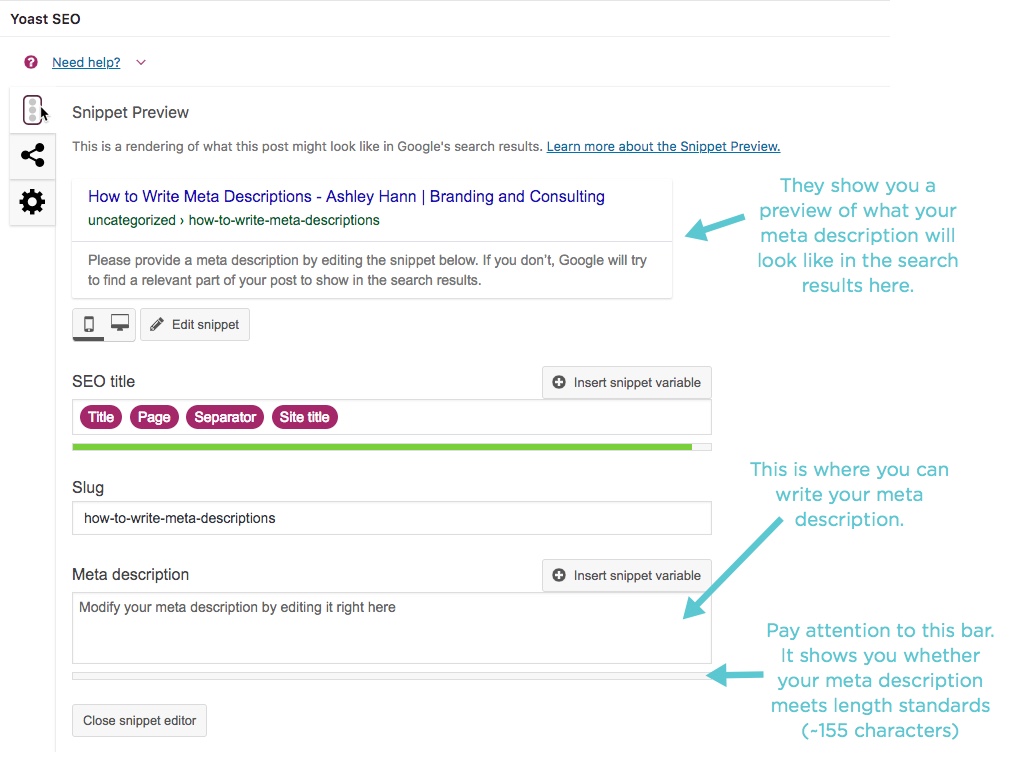
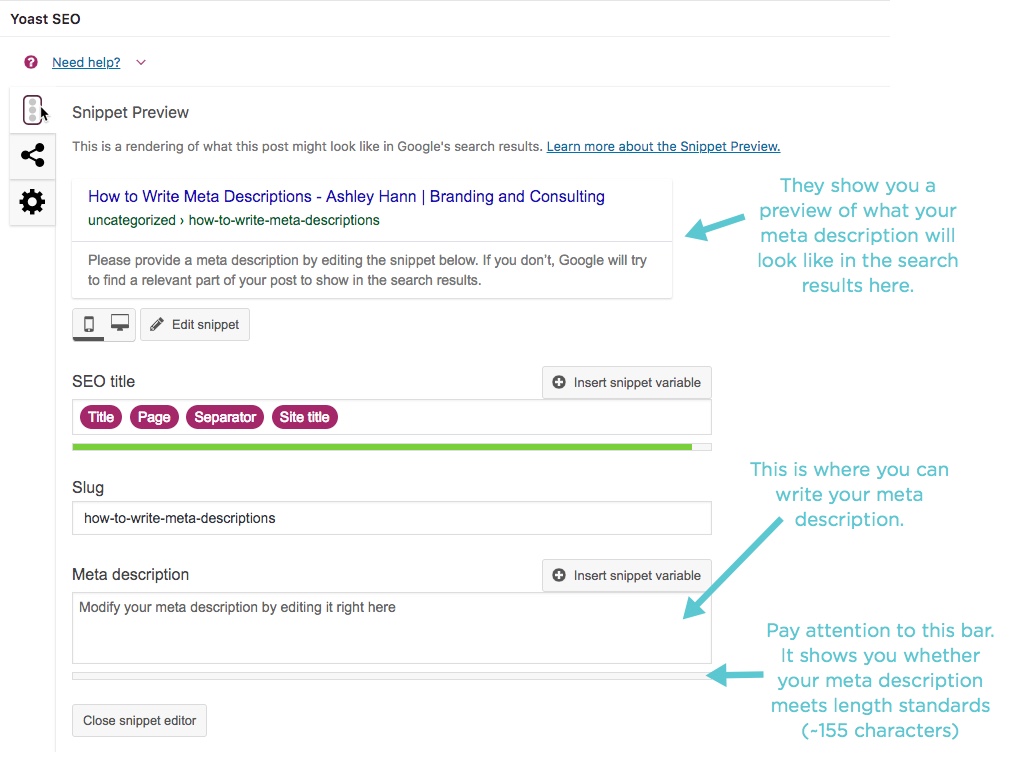
Write Meta Descriptions Strategically
So now that you understand how the Yoast SEO plugin works, let’s focus on how to write meta descriptions in a way that gets users to actually click through to your website.
In order to get the highest CTR (click-through-rate) possible, your meta description must be relevant and enticing.
In order to get the highest CTR (click-through-rate) possible, your meta description must be relevant and enticing.
relevant and enticing
- RELEVANT: It must be about the search term or keyword that the user is searching for. It should contain the exact keyword that you are targeting. If you are not sure about how to select keywords or what that even means, check out my article on How to Choose Keywords for SEO that will take you through the step-by-step process.
- ENTICING: It must do a good job at capturing the attention of the user as they scroll through the list of results and be compelling enough that they click it. Your meta description should also be actionable and invite the user to the page with some kind of call to action (i.e., Find out more!, Get it Now!, etc.).
RELEVANT:
It should contain the exact keyword that you are targeting.
How to Choose Keywords for SEO
How to Choose Keywords for SEO
ENTICING:
capturing the attention
compelling
actionable and invite the user
call to action
Find out more!
Get it Now!
BTW– a high click-through-rate is not just important because of the obvious reason that you will get more traffic to your site. It is also part of what Google uses in its ranking algorithm to measure the value of your page. The more clicks you get, the more Google considers your page to be a good result and the higher up your page will rank. This is why optimizing your meta description is important.
the higher up your page will rank.
phone case makergo to shop
This brings me to another very important point: DO NOT, I repeat, DO NOT use click-bait!! As I stated above, your meta description most be relevant and match your content. Google is so much smarter than ever before. They will find out if your meta description is tricking users into clicking and may even penalize your site for this.
On top of that, misleading descriptions will likely increase your bounce rate (the rate of users coming on to your site and leaving as soon as they get there). This is something Google uses in its algorithm. A high bounce rate will devalue your page and decrease your ranking.
Final Tip: Create UNIQUE meta descriptions
Final Tip: Create UNIQUE meta descriptions
Do not use the same meta description for every page on your site. That’s a big no-no. Each page should have it’s own unique meta description that matches the unique content. And while you can totally use competitors meta descriptions as inspiration (especially if they are ranked high), DO NOT copy them word for word.
Here is an example of a good meta description:
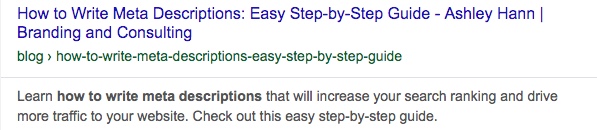
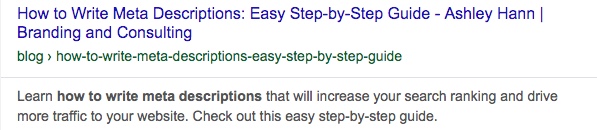
The keyword here is “how to write meta descriptions”, which is mentioned exactly word-for-word in the meta description. There is a clear benefit (increased ranking and traffic). There is also a nice call-to-action (check out this easy step-by-step guide).
To summarize what we’ve discussed, here are the key tips we covered on how to write meta descriptions:
- Get the Yoast SEO Plugin if you have a WordPress site
- Keep your meta descriptions at around ~155 characters (keep it between 150-160)
- Include your exact match keyword inside of your meta description
- Make sure your meta description is…
- RELEVANT to the content in your article.
- ENTICING and engaging so that it gets noticed among the other search options.
- ACTIONABLE with a call-to-action within the text.
- UNIQUE and specialized for the content of each page on your site and is not cookie-cutter or direct copy from a competitor’s meta description.
- DO NOT mislead users with meta descriptions that are just click-bait. Google will know better and you could be penalized.
- RELEVANT to the content in your article.
- ENTICING and engaging so that it gets noticed among the other search options.
- ACTIONABLE with a call-to-action within the text.
- UNIQUE and specialized for the content of each page on your site and is not cookie-cutter or direct copy from a competitor’s meta description.
- RELEVANT to the content in your article.
- ENTICING and engaging so that it gets noticed among the other search options.
- ACTIONABLE with a call-to-action within the text.
- UNIQUE and specialized for the content of each page on your site and is not cookie-cutter or direct copy from a competitor’s meta description.


